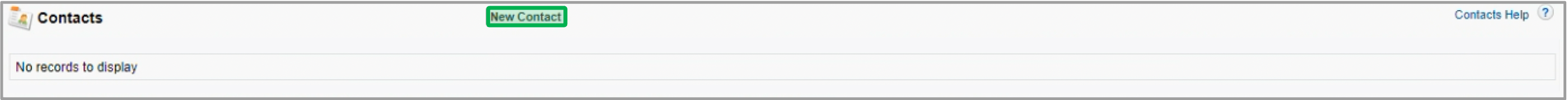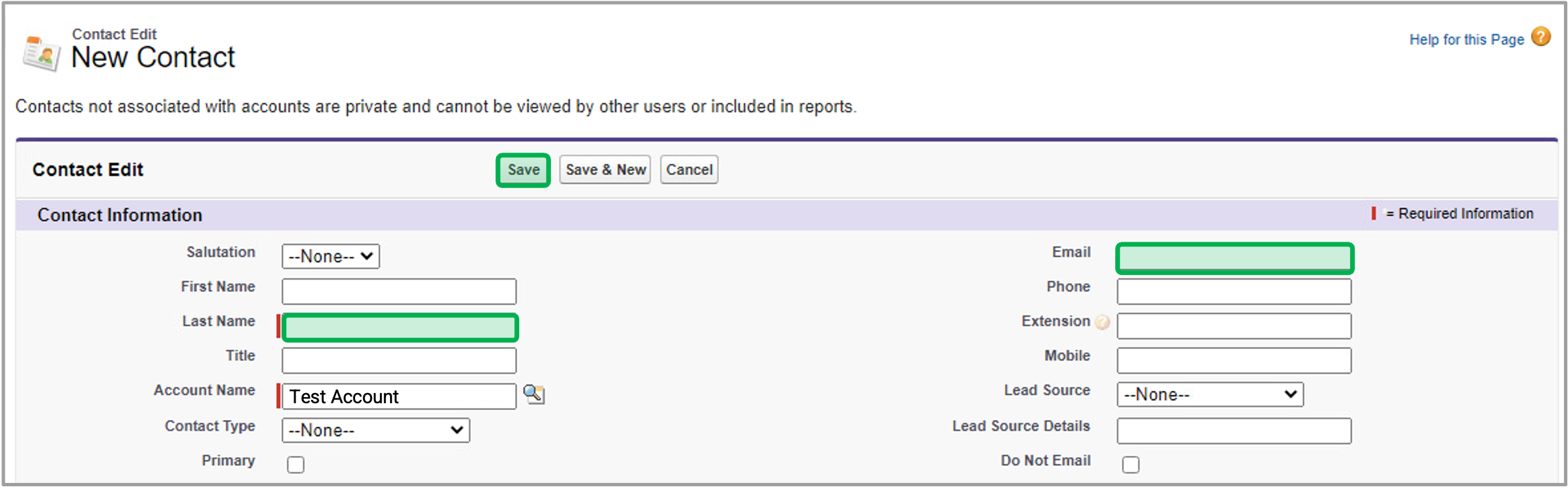Page History
| Aura - Title | ||||||||||||||
|---|---|---|---|---|---|---|---|---|---|---|---|---|---|---|
| ||||||||||||||
Salesforce: Add New Qualified Support Providers |
| Aura - Divider | ||||
|---|---|---|---|---|
|
| Info | ||
|---|---|---|
| ||
The instructions on this page provides guidance on how to add new Qualified Support Providers in Salesforce. |
Process Overview
| draw.io Diagram | ||||||||||||||||||||
|---|---|---|---|---|---|---|---|---|---|---|---|---|---|---|---|---|---|---|---|---|
|
| Aura - Tab Group | ||||||||||||||||||||||
|---|---|---|---|---|---|---|---|---|---|---|---|---|---|---|---|---|---|---|---|---|---|---|
| ||||||||||||||||||||||
|
Step 1: Search & Create Accounts
|
|
|
| HTML |
|---|
<style type="text/css"> #title-text { display: none;} .aura-tab-content {margin-top:0px!important; padding-top:0px!important;} .panelContent {display: none;} .panel, .alertPanel, .infoPanel {margin-top: 0px!important;} .panelHeader {font-size: 18px;padding-top: 7px!important;padding-bottom: 7px!important;padding-left: 8px!important;} .aura-tab-item {border-radius: 0px!important;} .aura-button-de8de6b9d1b9f529 {padding-top: 5px!important; padding-bottom: 5px!important; padding-left: 10px!important; padding-right: 10px!important;} </style> |