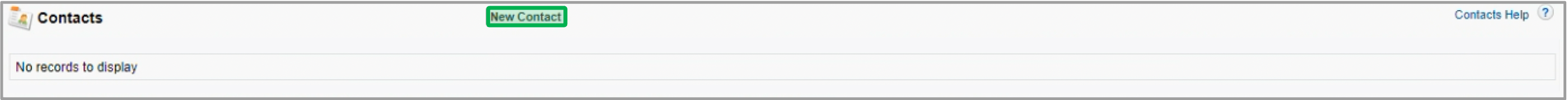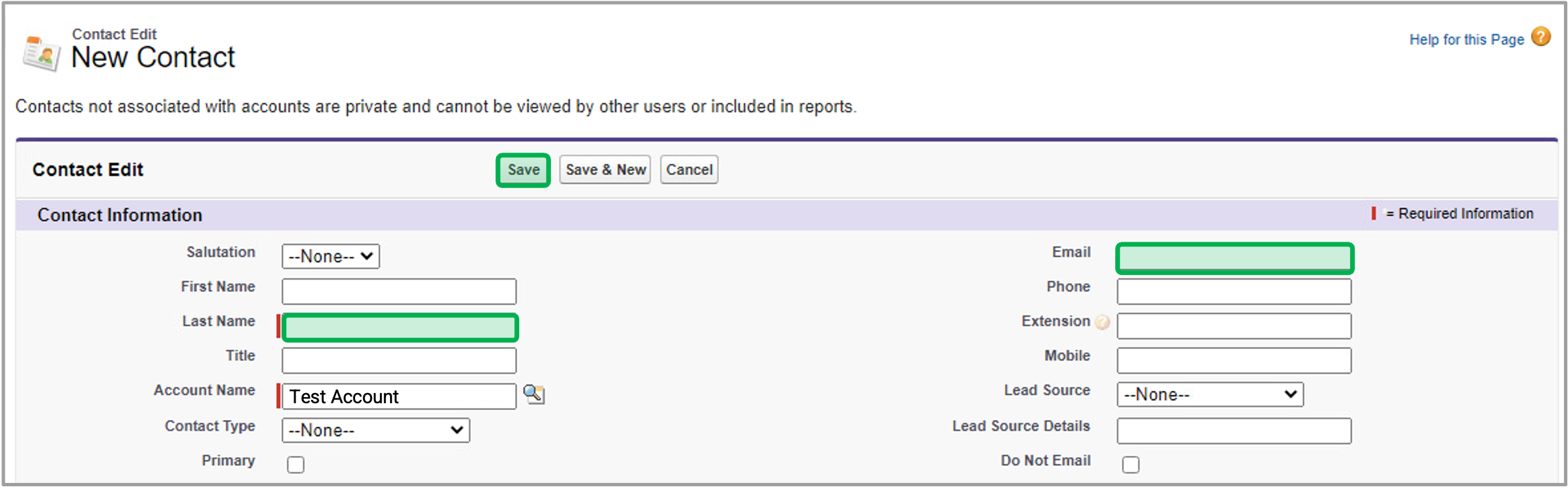Page History
| Aura - Title | ||||||||||||||
|---|---|---|---|---|---|---|---|---|---|---|---|---|---|---|
| ||||||||||||||
Salesforce: Add New Qualified Support Providers |
| Aura - Divider | ||
|---|---|---|
|
| Panel | ||||||
|---|---|---|---|---|---|---|
| ||||||
System Instructions |
| Panel | ||||
|---|---|---|---|---|
| ||||
IntroductionThe instructions on this page provides guidance on how to add new Qualified Support Providers in Salesforce. |
|
|
|
|
|
|
|
|
|
|
|
| body | <p><br /></p> | |
|---|---|---|
| Expand | ||
| ||
| Info | ||
| ||
The steps below provide guidance on confirming Partner Account status for an existing account.instructions on this page provides guidance on how to add new Qualified Support Providers in Salesforce. |
Step 1: Search & Create Accounts | ||||||||||||||||||||||||||||
Existing Account
|
Non-Existing Account |
The steps below provides guidance on how to create a new account and enabling the account as a Partner Account.
|
| title | Existing Contact |
|---|
| Info | ||
|---|---|---|
| ||
The steps below provide guidance on how to add an existing Contact to a New Program Partnership. |
Step 2: Search & Add New |
Contact |
Existing Contact |
|
Non-Existing Contact
|
Step 3: Create Program Partnerships |
| title | learn more... |
|---|
|
| HTML |
|---|
<style type="text/css">
#title-text { display: none;}
.aura-headline {
padding-bottom: 0px !important;
}
.aura-header {
padding-left: 10px !important;
padding-right: 10px !important;
padding-top: 10px !important;
}
.aura-body {
padding-top: 10px !important;
padding-left: 10px !important;
padding-right: 10px !important;
padding-bottom: 10px !important;
}
</style>
|