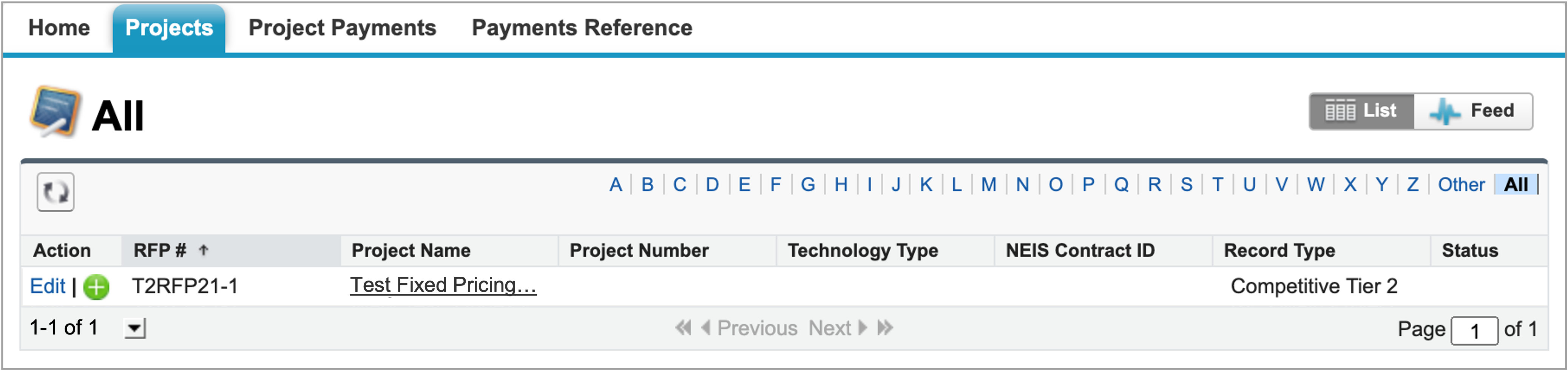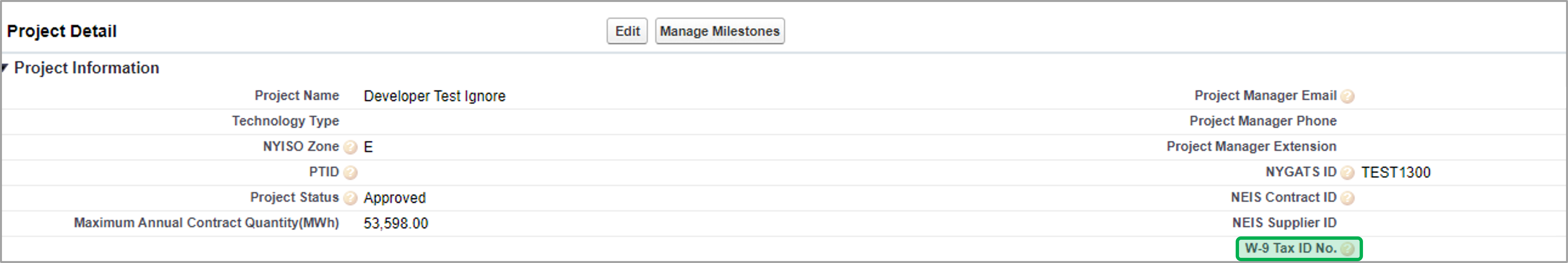Seller and NYSERDA Project Manager to schedule a Pre-Operational Certification Meeting. A typical agenda will include discussion of the following: - Review Payee W-9 Tax ID No.to ensure payments are sent to the correct entity.
To view the Payee W-9 Tax ID No. log into Salesforce, then locate and access the correct Project Record.
| Expand |
|---|
| 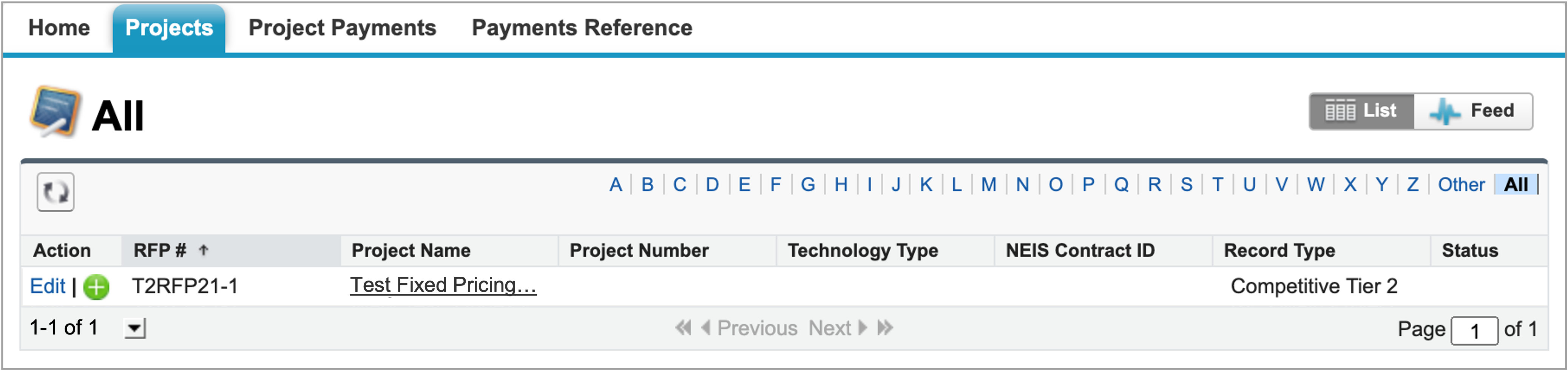
|
Once in the Project Record, click the Details tab and review the Payee W-9 Tax ID No. in the Project Information. Verify that the Payee W-9 Tax ID No. is correct. If not, please contact your Project Manager. Additional documents will be required in order to process a change to the Payee W-9 Tax ID No. | Expand |
|---|
| 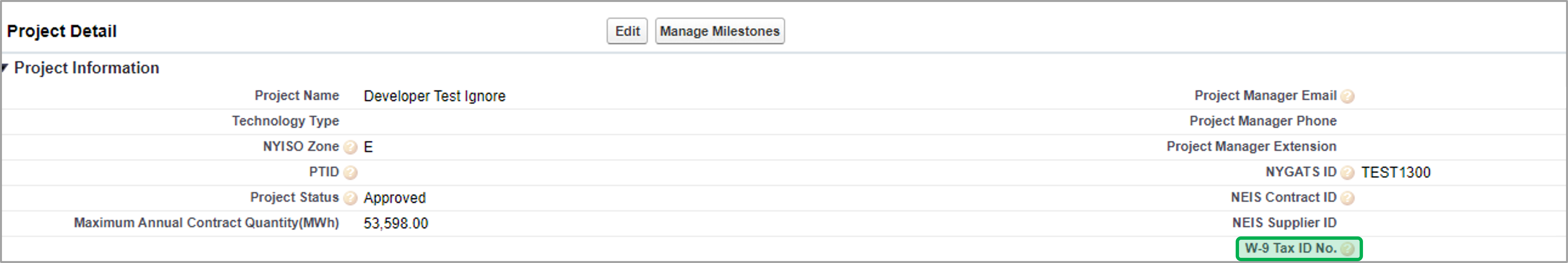
|
- Amendment of the REC Agreement
At a minimum, the Installed Capacity will be added to Schedule 1. Additional modifications may be necessary. The NYSERDA Project Manager will provide draft amendment to the Seller for review.
| Tip |
|---|
If a Payment Assignment or Modification is required, additional time will be required to process. The NYSERDA Project Manager will work with the NYSERDA Settlements Manager to ensure that any Payment Assignment or Modification is processed and approved prior to commencement of payments. |
Execution of the Amendment to the REC Agreement is needed to achieve Operational Certification. Seller to provide a completed Project Role Update Form which will include an updated list of project specific contacts for once the project becomes operational, including an Asset Manager and Billing contact. Seller can provide an updated Project Role Update Form again at any point in the future to update roles/contacts in the Portal. Any Billing Contacts provided will receive automated messages for invoice payments. At least one Billing Contact must have Portal access to review and approve invoices. | Tip |
|---|
Did you know? A Contact can be provided with Read Only Access to the Portal, which will allow that individual to only view the project record and related documents, including invoice payments. They will not be able to edit any fields or upload any documents. Email your NYSERDA Project Manager to request. |
|